Chart
The topics in this section describe the features available in the Chart dashboard item, and provide information on how to create and customize charts in the Web Dashboard.
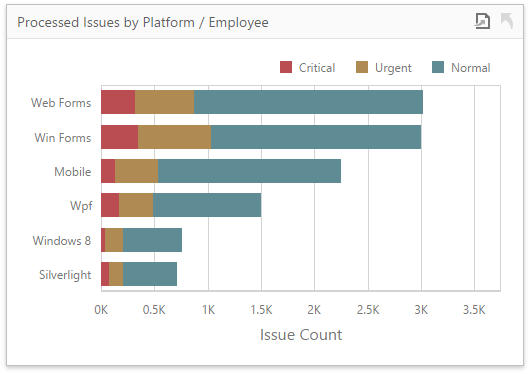
This section is divided into the following subsections.
-
Explains how to supply the Chart dashboard item with data.
-
Enumerates and describes different types of series that can be displayed within the Chart dashboard item.
-
Introduces the concept of chart panes (visual areas within a diagram that display chart series), and describes how to create them.
-
Describes features that enable interaction between the Chart and other dashboard items.
-
Provides information about the chart legend and its options.
-
Describes how to customize settings related to chart axes.
-
Describes how to toggle the chart's orientation.
-
Describes the format condition settings.