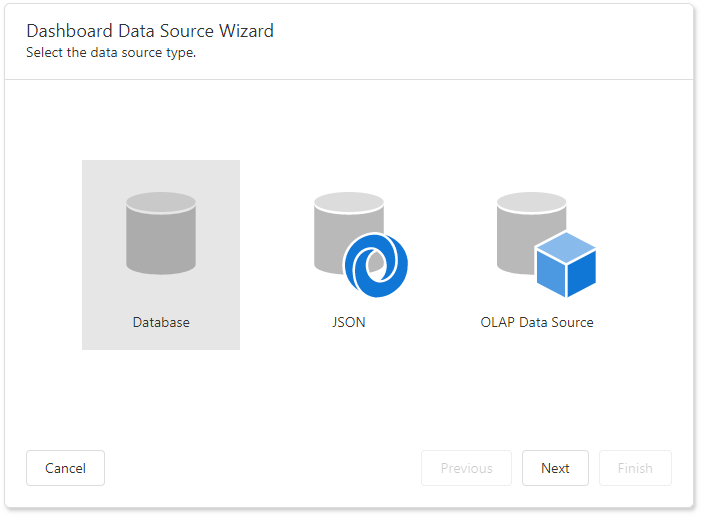Dashboard Data Source Wizard
The Dashboard Data Source Wizard allows you to create a new data source or edit the existing data sources.
To invoke this wizard, go to the Data Sources page of the dashboard menu and click Add.
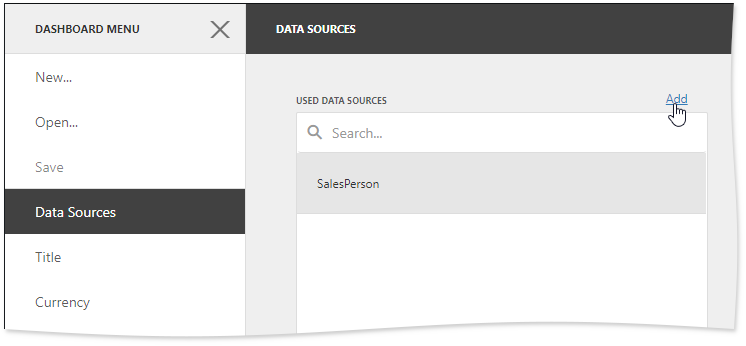
In the invoked window, choose the existing data source or click Create data source....
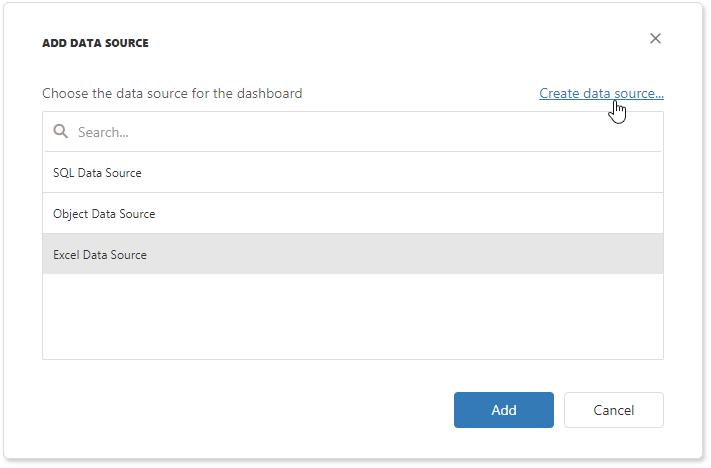
On the start page, select the data source type. You can create a new dashboard data source based on a database, JSON data, or an OLAP cube.
-
Obtains data from all major data providers (for example, Microsoft SQL Server, XML data, Microsoft Access, and Oracle).
-
Connects to JSON-formatted data.
-
Connects to OLAP cubes.