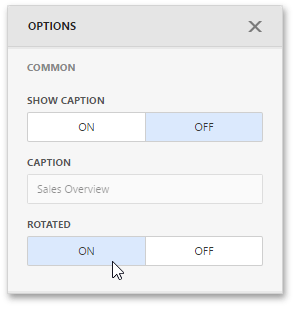Orientation
You can rotate the Scatter Chart so that the X-axis becomes vertical, and the Y-axis becomes horizontal.
To rotate a Scatter Chart in the Web Dashboard, open the Scatter Chart's Options menu and go to Common section. Then, turn the Rotated option on.