Series
The Range Filter dashboard item supports various Line, Area and Bar series types.
To switch between series types, click the data item located in the Values section and select the required type from the Type section of the data item menu. To show all available types, click the ellipsis button.
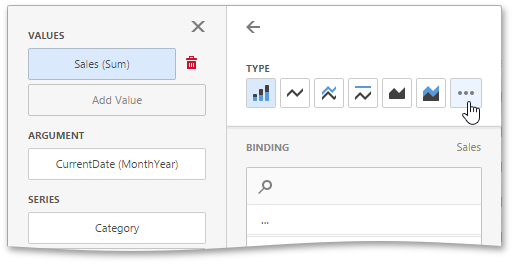
The Range Filter supports the following series types.
- Line
- Stacked Line
- Full-Stacked Line
- Area
- Stacked Area
- Full-Stacked Area
- Bar
- Stacked Bar
- Full-Stacked Bar